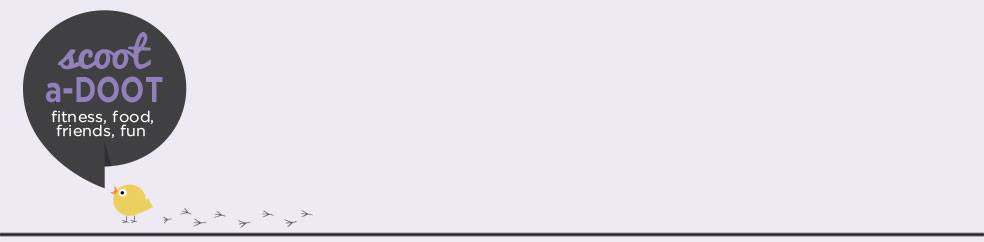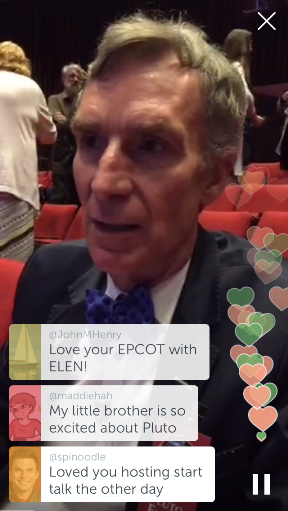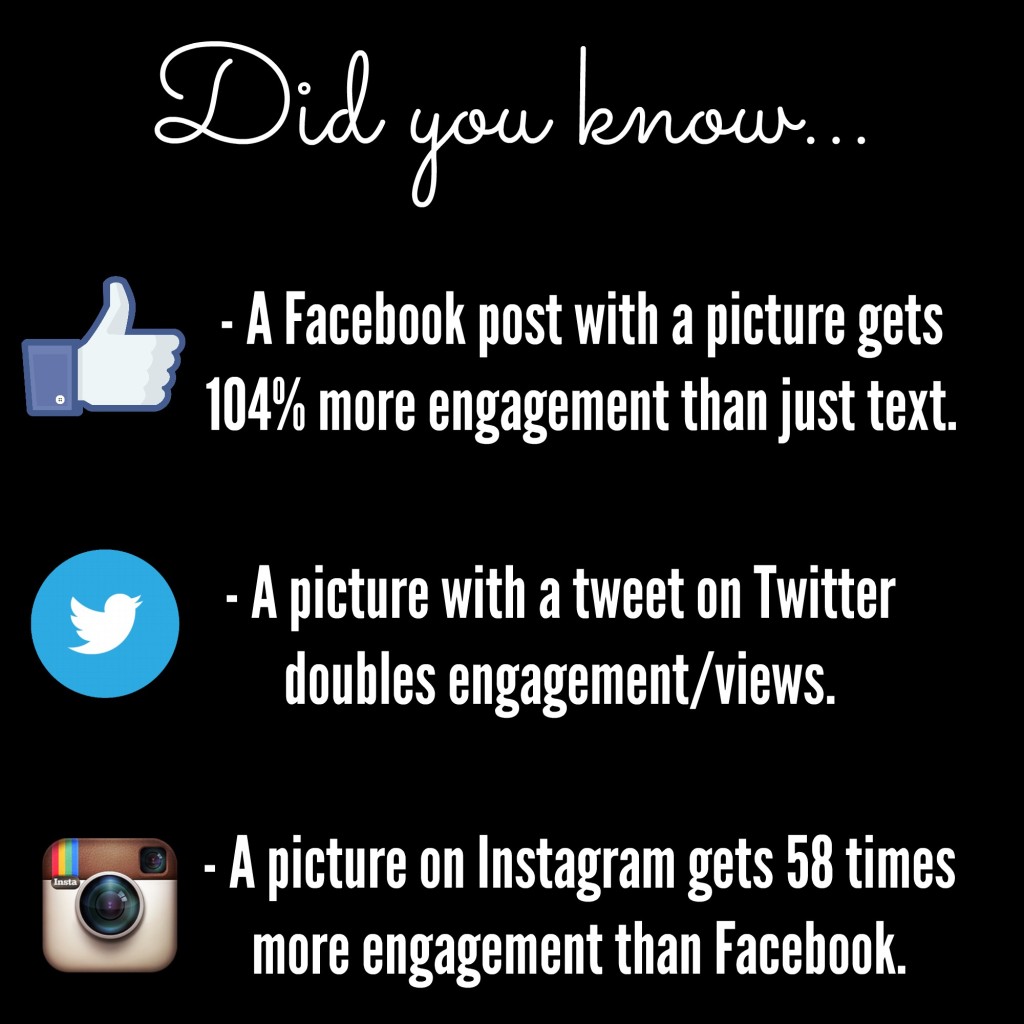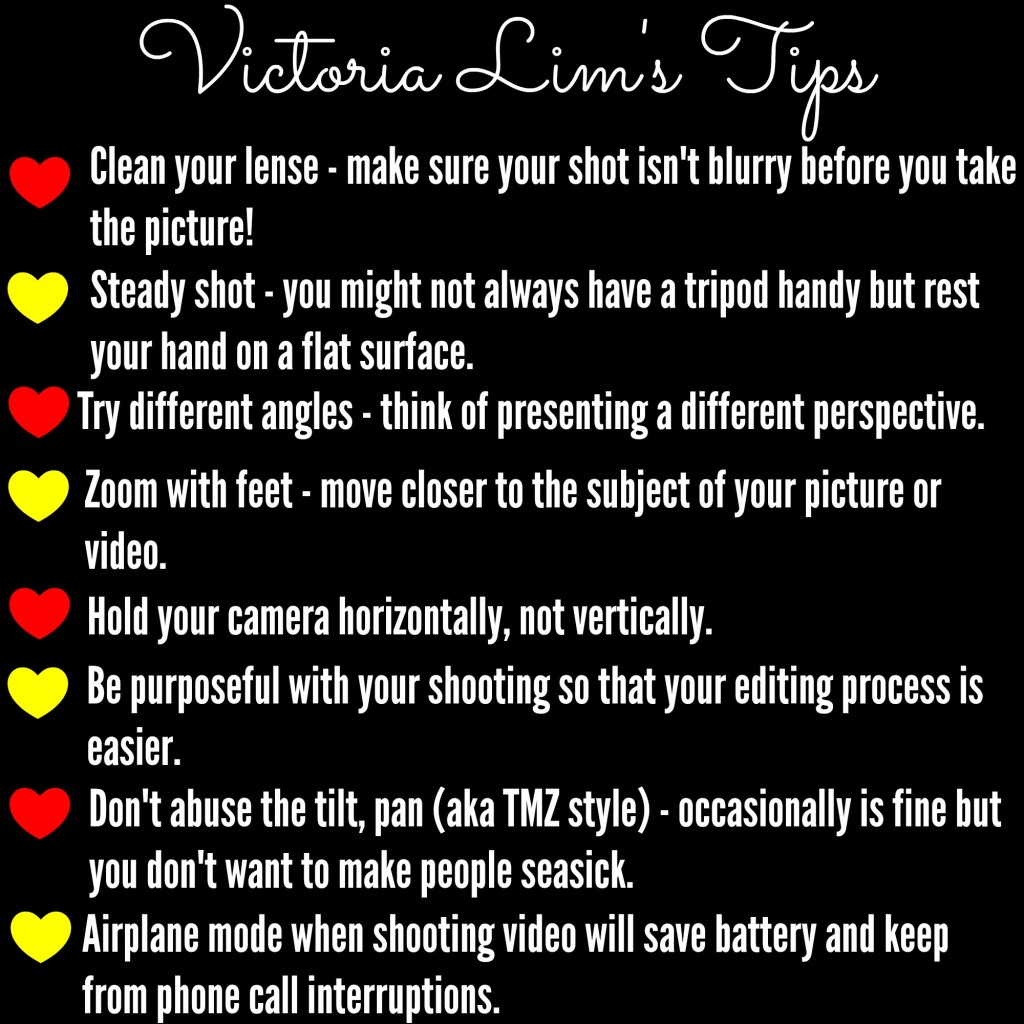What: If you’ve heard of or used Meerkat, Periscope is the same concept but it’s owned by Twitter. Periscope is a live broadcasting app that allows you to broadcast whatever you’re doing (as long as it’s within their use agreement) to all of your followers, and interact with them in real time. It’s a powerful tool, and I imagine that it will revolutionize the way news is delivered. The possibilities are only limited by you and your feelings on voyeurism. You could “scope” the protest unfolding in the streets right in front of you, or you could scope your adorable cat getting its belly rubbed. Your choice. Just know that scopes are only active for 24 hours. After that the spell is broken, and not even the Fairy Godmother can bring them back.
Who: Periscope was purchased by Twitter and launched in March of this year. Since the two are connected, you can create a Periscope account using your Twitter login. Doing so will let you see all of the people you follow on Twitter who also have a Periscope account. When you follow them on Periscope, you get a notification every time they are live broadcasting. News organizations, business, celebrities, and industry are getting on board, too. Like it or not, this app is likely here to stay. The nice thing is since it’s so new, your preferred user name might still be available! HURRY! RUN NOW!
Why: The app has so much potential, I cannot even begin to touch on its power. Not only does it let you broadcast whatever, but your viewers can comment and interact with you in real time as you’re broadcasting. I watched a scope of Bill Nye the Science Guy being interviewed by USA Today after the Pluto fly-by yesterday and IT. WAS. AWESOME. Viewers commented and asked Bill questions as the scope filmed, and viewers showed their love by tapping the screen to give the broadcast hearts, the indisputable social media currency.
This is a fantastic tool for bloggers who want to do a social media chat, give a talk, and/or have a live Q&A. You could scope a live workout sesh. You could scope seeing a cute dog at the dog park. You could scope your trail run, or tips for foam rolling, or your favorite smoothie recipe. You can scope just about anything! Not to mention this is a fantastic medium to get to know people and to build real relationships.
When: Whenever! I told Meri it would have been fun to scope our finish at the BolderBOULDER as we ran into the stadium, and us Chicks intend to use the app quite a bit in the future. You can scope from the corral with friends as you wait for the race to start. You could scope the race expo, or the beer drinking afterward, or you hit a moment of doubt and you need some motivation/inspiration; your fellow Scopers will be there for you. Sharing unique live events (that aren’t copyrighted) is a perfect use for Periscope, and a sure fire way to get a lot of those adoring hearts from viewers. Just be sure to respond to people as they comment on your scope. It’s considered bad form to not respond to your viewers, and it’s the real-time interaction that sets Periscope apart from YouTube.
Where: You can watch scopes happening all over the world on a huge variety of topics, and that variety is only going to expand. One night, my husband and I watched three guys scoping from their living room in Belgrade. One of them was oil painting a unicorn. It was randomly awesome. A common genre is the travel scope where people scope while on vacation and share the sights with their followers. The iOS version of the app has this nifty map feature which lets you see where people are scoping all over the world. This is my husband’s favorite feature of Periscope, and sadly it’s not available on the Droid version of the app yet. You can see a list of all the scopes happening everywhere, but without the map you can’t tell where they are broadcasting from.
Beware, be VERY Aware: Two big no-nos I’ve seen on Periscope so far is people broadcasting live events such as live concerts and the like, and X rated broadcasts. I watched an entire Rush concert and a U2 concert. I have not yet, nor do I plan to, watch anything with X in the title as I’m scared. Very scared, and that’s…just not my thing. No judging here, but I would be very careful with this aspect of the app, especially with kids. The folks in charge say they have staff keeping an eye out for inappropriate material, but I’ve seen a few titles that read XXX, and really, that only means one thing. Usually anyway.
Aside from that, it’s way neat and can be a lot of fun. I think it will get to be more fun when more people are broadcasting meaningful content. People like you. People like us. I’m hoping Meri will scope the ice cream at the Jog-n-Hog this weekend because I KNOW we all want to see that!
Do you scope? Do you have questions about scoping? Did you think (at first) that I was referring to mouthwash? We are on Periscope at @Scootadoot and hope to see you there! Share your handle in the comments!